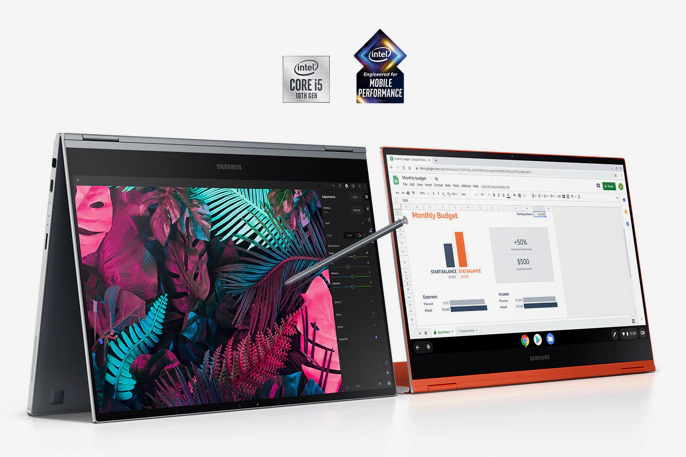Google makes it easy with ultra-fast connectivity, protection inside and out, and the power to get through your day.

Built for education and business, deliver unmatched flexibility paired with unstoppable productivity for students and educators.

Lead in the classroom or the boardroom with a 360° rotating screen featuring a built-in pen and front and rear cameras.

Galaxy Chromebook 2
Offer a breath taking display for greater immersion and creativity for the onsite or virtual classroom.
The Samsung Chromebook 4 is built for you to teach the way you want, supporting various teaching methodologies in or out of the classroom. Maximize your technology funding with a budget-friendly solution that can meet your needs. Plus, it's a device that takes care of itself, so it's easy to maintain and manage across your class. Deliver an active, engaged student experience with the ultimate combination of best-in-class technology and a low barrier to entry.
- Easily supports multiple teaching methodologies in or out of the classroom
- A budget-friendly solution that can meet your school's unique needs
- Fully cloud-enabled secure devices that are easy to manage and maintain
- Military-grade durability in a compact design with ultra-fast connectivity and a long-lasting battery

Designed with military-grade durability, the Samsung Chromebook 4 is made to handle life, including bumps, drops and extreme temperatures. It's slim, and at 2.6 pounds, it will fit into any bag and never weigh you down. A striking 11.6" HD display is nestled within a compact aluminum cover, and it's equipped with a full-sized keyboard and trackpad.
Use Google Classroom for interactive learning. Google Docs, Sheets and Slides let you create, collaborate and share work seamlessly. Access your files from Google Drive on your Chromebook or even your smartphone. Plus, the Google Play Store gives you access to more educational and productivity apps.

Engineered with multiple layers of built-in virus protection, the Samsung Chromebook 4 keeps you protected against harmful apps and malware from the instant you open your device. And with automatic updates, you can count on always having the latest in security protection.

The Samsung Chromebook 4+ is built for you to teach or work the way you want, supporting various teaching methodologies in or out of the classroom, or working styles for your team in or out of the office. Maximize your technology budget with a cost-friendly solution that can meet your needs. Plus, it's a device that takes care of itself, so it's easy to maintain and manage across your class or team. Deliver an active, engaged student experience or empower your employees with the ultimate combination of best-in-class technology and a low barrier to entry.
- Easily supports multiple teaching methodologies in or out of the classroom, or working styles for your team in or out of the office
- A budget-friendly solution that can meet your unique needs
- Fully cloud-enabled secure devices that are easy to manage and maintain
- A bigger screen with a minimized bezel, plus ultra-fast connectivity and a long-lasting battery

Designed with a minimized bezel, the Samsung Chromebook 4+ gives you more room to view content on a brilliant 15.6" Full HD screen. And it's equipped with a full-sized keyboard and trackpad.
There's a lot to get done in a school or work day, and you need a battery that'll last through it all. The Samsung Chromebook 4+ delivers up to 10.5 hours of battery on a full charge that quickly recharges on a USB-C charger.
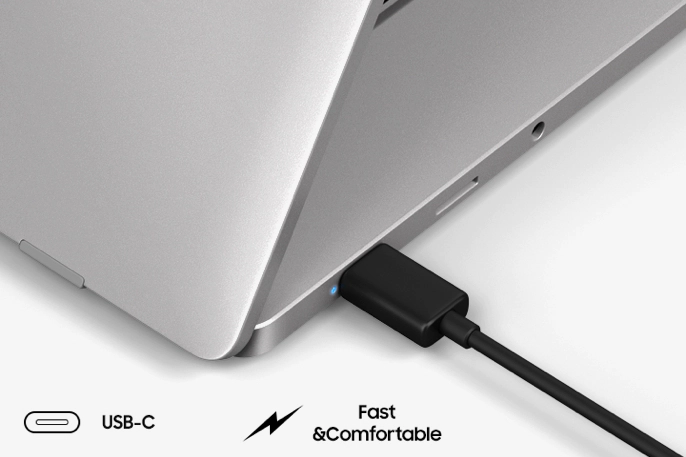
Simplified provisioning eliminates the needs for expensive manual updates or patches and reduces the demand for IT support. Cloud-based storage helps to decrease your investment in on-site hardware. And with device sharing, you can reduce the number of overall devices needed.

Built for mobile productivity, the professional-grade, 2-in-1 Samsung Chromebook Plus has a 360-degree rotating screen and built-in S pen. From collaborating in the cloud to multitasking offline, you get access to more than 2 million Android™ apps, including your favorite productivity apps. Adding a Chrome Enterprise license builds upon the speed, simplicity, and security that come standard with Chrome OS.
- 360° hinge to easily convert from notebook to tablet and back again, plus a built-in S Pen
- Sleek, full-metal body with a long-lasting battery
- Optimized for Android to run virtually every app your Android phone or tablet does
- Protected by multiple layers of security to defend against malware, viruses and accidental mishaps

Integration with a combination of G Suite products let you connect effortlessly with colleagues in the cloud and easily access calendars, documents and other business data.
Adding a Chrome Enterprise license unlocks powerful management capabilities and 24/7 support. You can configure over 200 policies, integrate with leading identity and mobility management solutions, curate applications for user groups and more.

Access secure data with confidence. The Chromebook Plus is protected by hardware-based verified access (discrete TPM 1.2). The Chrome OS uses a process called “sandboxing,” so that every tab you open is isolated from the important functions of your Chromebook.

The Samsung Galaxy Chromebook is built for business, featuring an epic display that will never weigh you down. It's the tool you need for the performance you want that's secure no matter where you are or who you share your device with. Discover the business capabilities of Chrome OS and Chrome devices unlocked.
- Ultra-thin design made to turn heads with an immersive and comfortable viewing experience
- Lightning fast performance with all the productivity apps you need in the field or in the cloud
- Multilayered defenses across the entire device—firmware, OS, data, browser and apps
- Easily manage secure access to cloud-based tools with Chrome OS
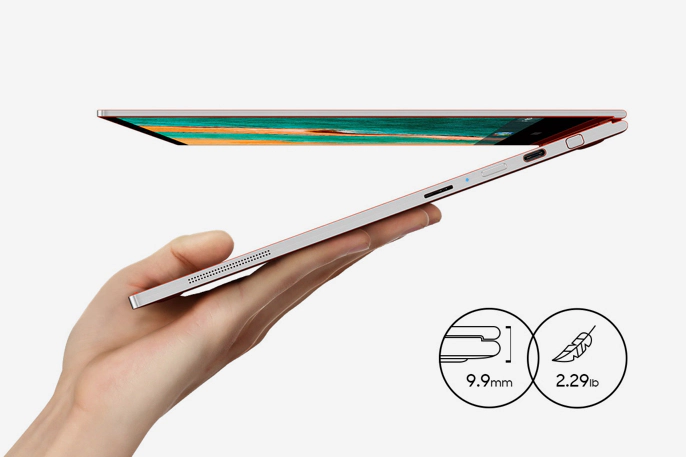
Make a statement with the premium Chromebook that’s designed to turn heads. Equipped with a nearly 360° hinge, the Galaxy Chromebook works as a tablet, laptop and anything in-between. The sleek and slim premium aluminum body is just 2.2lbs and measures a shocking 0.39 inches when closed so it will never hold you back wherever or however you need to get work done.
Nothing stands between you and your ideas thanks to the built-in pen perfect for handwritten notes, sketches or marking up documents. It works without batteries so there’s no need to worry about charging and it’s always ready to go.
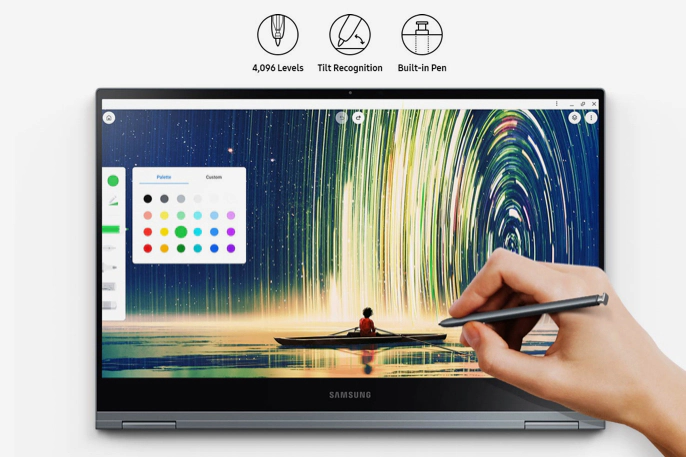
Handling multiple projects is a breeze thanks to the lightning-fast 10th generation Intel® Core i5™ processor. Start working in an instant. Then seamlessly use all the apps you need to power through your workday. Built for cloud productivity. Powerful enough for local apps or your virtual desktop.