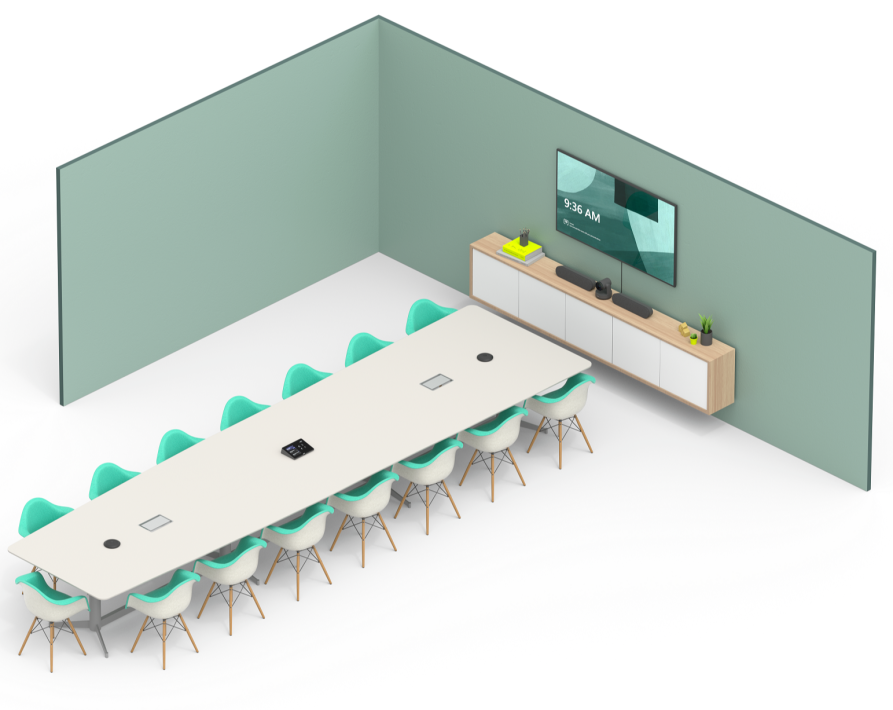Microsoft Teams Rooms on Android

Microsoft Teams Rooms on Windows

Logitech RoomMate

Deploy Teams Rooms on Android with an integrated video bar running CollabOS, Logitech’s purpose-built OS for meeting spaces. Or try Teams Rooms on Windows solutions with a certified PC in rooms with more complex configuration requirements.
The Brains of the Operation: Android or Windows



Consider Teams Rooms on Android when you need...
Rally Bar Huddle, Rally Bar Mini and Rally Bar have built-in support for Teams Rooms on Android.
Microsoft Teams Rooms on Android
Source: Frost & Sullivan Visual Whitepaper; Microsoft Teams Rooms on Windows and Android
Source: Frost & Sullivan Visual Whitepaper; Microsoft Teams Rooms on Windows and Android




Consider Teams Rooms on Windows when you need...
Each pre-configured system includes a mini PC and PC mount with cable retention for a secure install. A dedicated Windows PC, paired with Teams Rooms-certified audio video components, assures that the deployment meets Microsoft’s stringent performance thresholds.
Microsoft Teams Rooms on Windows

CollabOS Appliance for Supported Conference Cameras and Room Solution Peripherals
By connecting RoomMate with MeetUp or a Rally System, IT can deploy Microsoft Teams Rooms on Android in any meeting space. For rooms with custom audio systems, RoomMate is compatible with select partners like Biamp, QSC, and Shure.
RoomMate is built for deployment and management at scale. In a low-profile form factor, RoomMate delivers all the capabilities needed for HD video conferencing with one or two displays and can be mounted securely and out of sight. Easily monitor and manage RoomMate together with other devices through Teams admin center.
Logitech RoomMate
Turn any space into an appliance-based video conferencing room with RoomMate, an appliance purpose-built for video collaboration. RoomMate runs CollabOS, the unifying operating system within Logitech’s video bar appliances, providing a simple, consistent deployment across all meeting rooms.