Integrations
Contact
For Business
Features

How It Works
HelloSign makes it easy for your customers to securely receive eSignatures.
Simple, secure eSignatures

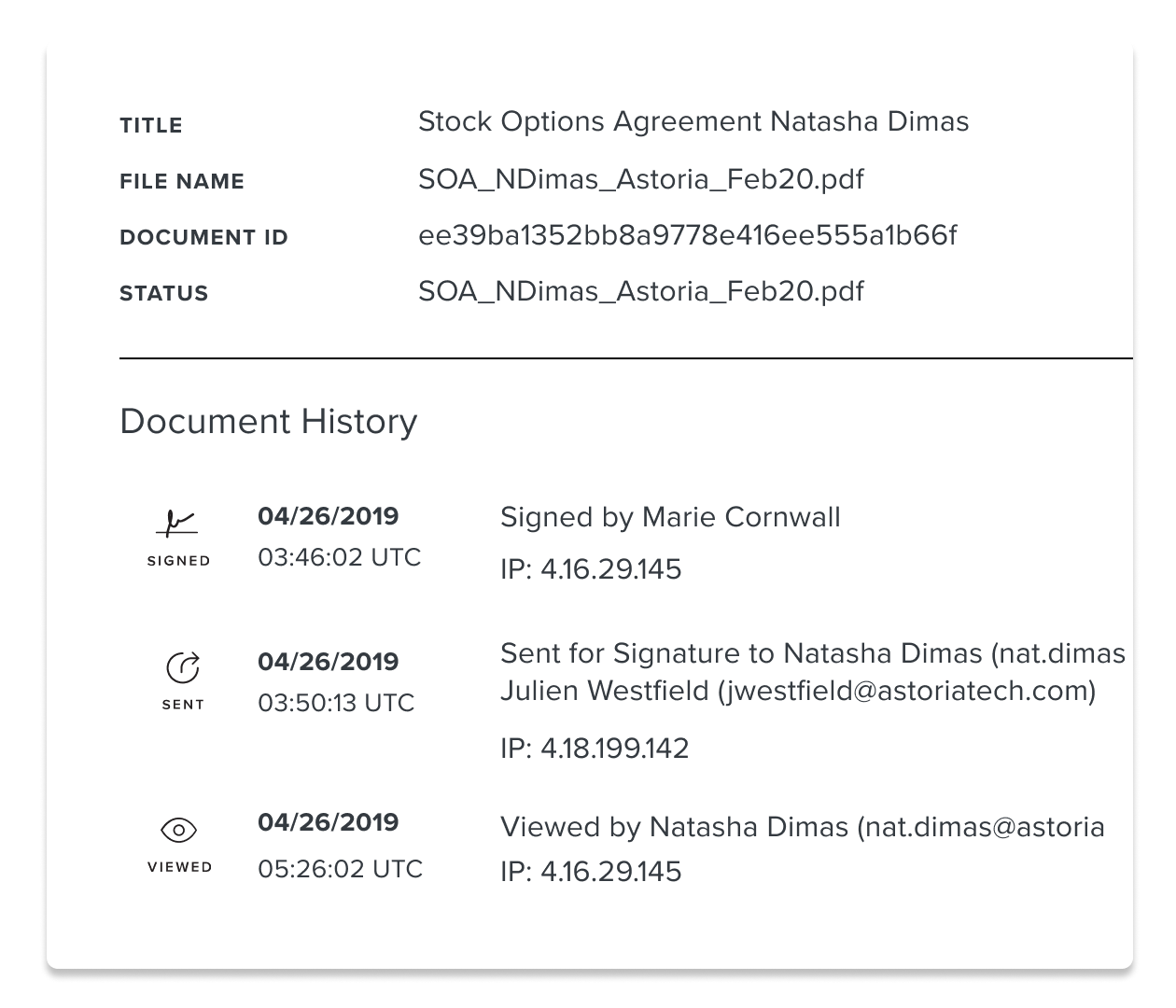
HelloSign provides a dashboard for you to track the progress of signature requests, send reminders to signers, and view all signed documents.
You can also customize the branding and manage the access of your team members inside your account settings.

Your signer will receive an email notification with a link to sign your document on their computer or any mobile device.
After the signer has completed their step, the signed document will be available in your HelloSign account immediately.
Upload the document that needs to be signed from your computer or cloud storage account to HelloSign. Next, you will drag-and-drop the fields you want to be signed.
Finally, add the signer's email address and click send for signature.
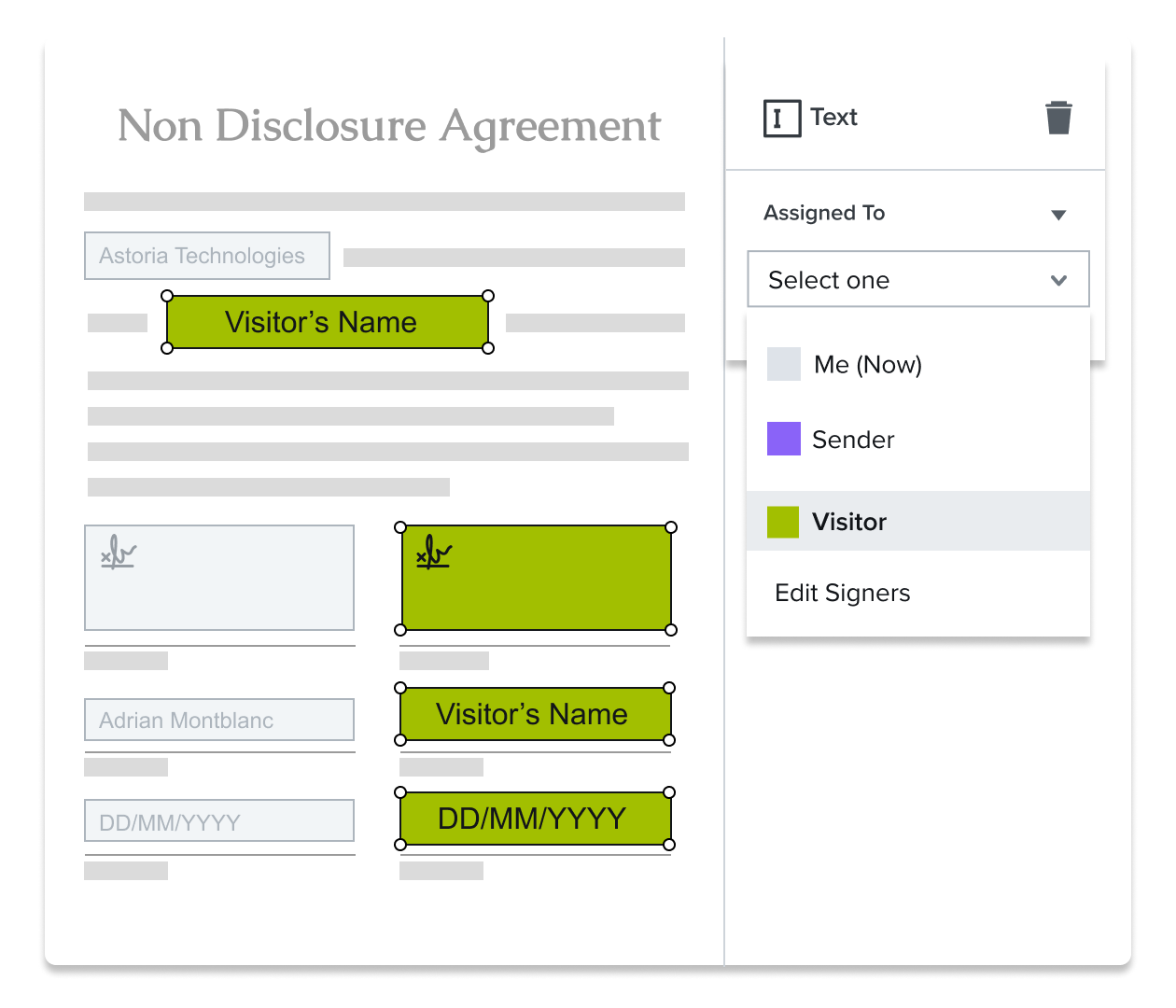
Safe, secure, and certified eSignatures
Digital Security Features You Can Trust
Customer data and documents are encrypted and protected by HelloSign, and can be stored in either our European or North American data infrastructures, depending on customer preference. For each signed document, HelloSign provides a non-editable audit trail with when, who, and where (IP address) the document was signed.
Data security, compliance, and privacy
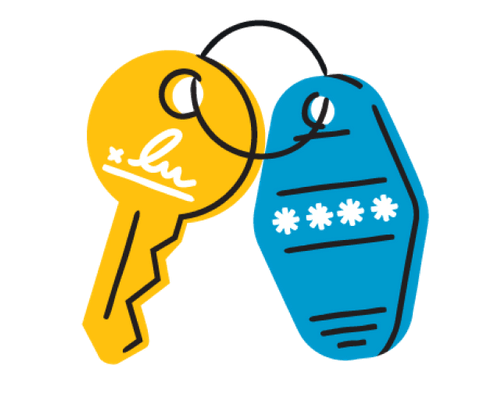
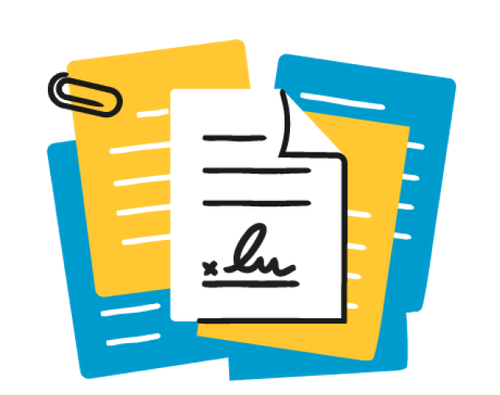
HelloSign provides out-of-the-box integrations with Salesforce, Oracle, Dropbox, Microsoft and many more. In addition, HelloSign comes with powerful administrative controls so businesses can manage access, storage, and permissions.
Enterprise-grade solution

All customers get access to HelloSign’s customer and technical support teams along with a library of how-to videos and webinar tutorials. Our global customer support team provides services in your business hours and our API support engineering team solves any technical issues using our API.
Global customer support
The security and privacy of customer data is our top priority. Documents and data on HelloSign are encrypted and compliant with ISO27001, eIDAS and GDPR.







HelloSign makes it easy for your customers to securely receive eSignatures.
Simple, secure eSignatures
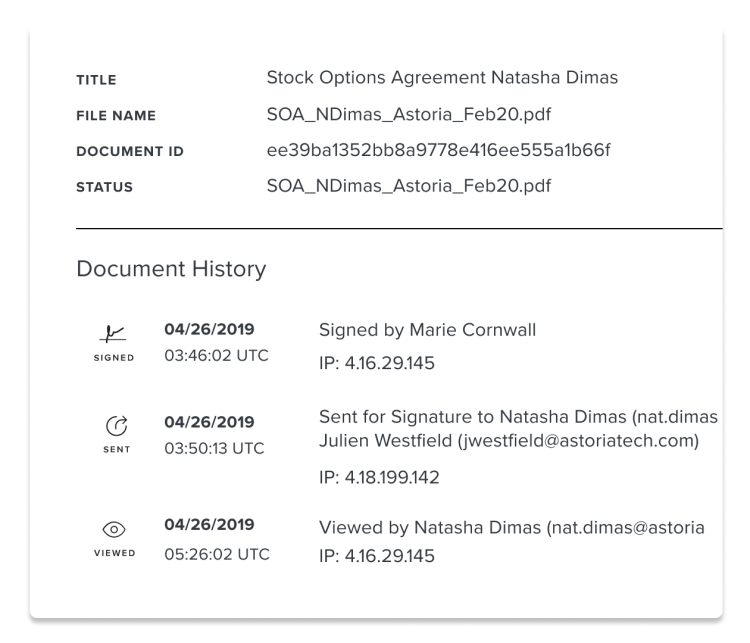
Your signer will receive an email notification with a link to sign your document on their computer or any mobile device.
After the signer has completed their step, the signed document will be available in your HelloSign account immediately.
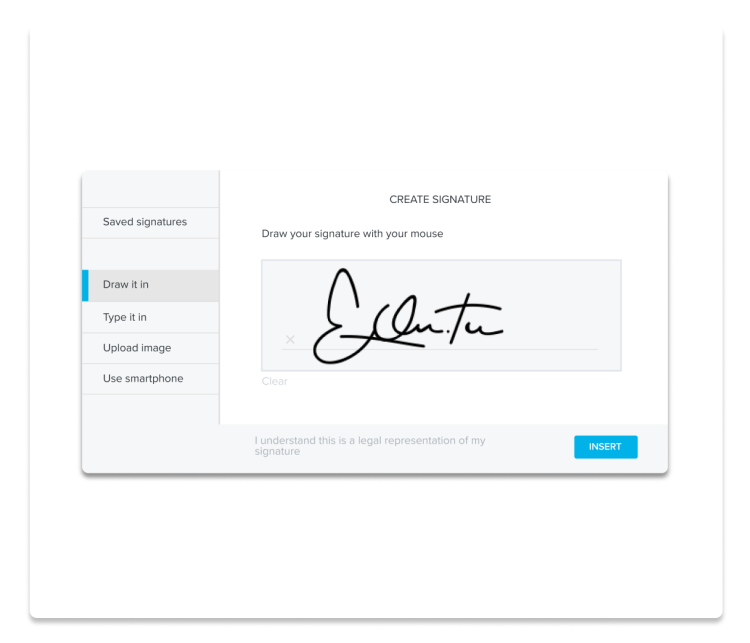
Upload the document that needs to be signed from your computer or cloud storage account to HelloSign. Next, you will drag-and-drop the fields you want to be signed.
Finally, add the signer's email address and click send for signature.
HelloSign provides a dashboard for you to track the progress of signature requests, send reminders to signers, and view all signed documents.
You can also customize the branding and manage the access of your team members inside your account settings.
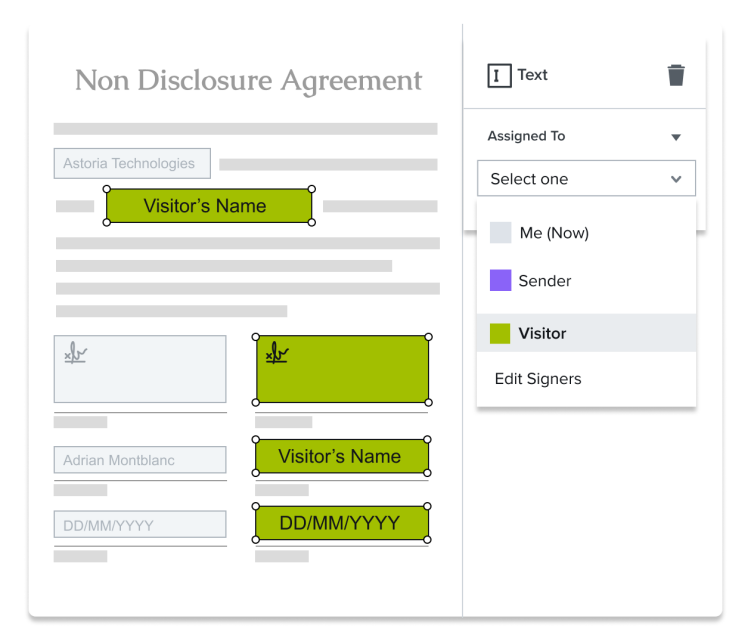






The security and privacy of customer data is our top priority. Documents and data on HelloSign are encrypted and compliant with ISO27001, eIDAS and GDPR.
Safe, secure, and certified eSignatures
Digital Security Features You Can Trust
Customer data and documents are encrypted and protected by HelloSign, and can be stored in either our European or North American data infrastructures, depending on customer preference. For each signed document, HelloSign provides a non-editable audit trail with when, who, and where (IP address) the document was signed.
Data security, compliance, and privacy
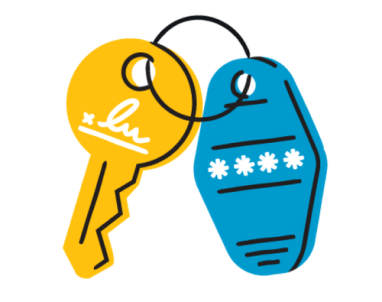
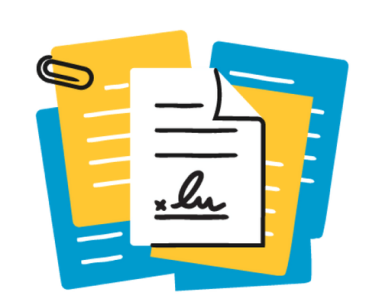
HelloSign provides out-of-the-box integrations with Salesforce, Oracle, Dropbox, Microsoft and many more. In addition, HelloSign comes with powerful administrative controls so businesses can manage access, storage, and permissions.
Enterprise-grade solution

All customers get access to HelloSign’s customer and technical support teams along with a library of how-to videos and webinar tutorials. Our global customer support team provides services in your business hours and our API support engineering team solves any technical issues using our API.
Global customer support